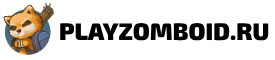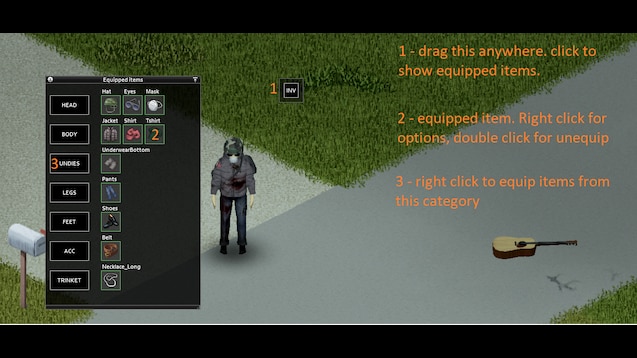Description of PZ-ClothingUI
Grid Clothing View is an innovative addition to Project Zomboid that changes the visual interface of equipped clothing items. Forget about the standard list - now your clothes are presented in a convenient grid for easy visual perception.
Features:
- The draggable button allows you to display all equipped items in the overview window, and you can do this by simply dragging the button past the gray frame.
- Items are divided into categories, allowing you to conveniently group them for more efficient organization. Simply right-click on a category button or item icon to quickly equip it.
- If you need to quickly remove an item, simply double-click on its icon with the left mouse button.
- To get more information about an item, simply hover your mouse over it and you will see helpful tooltips.
Settings/configuration: The mod is configured through the “Mod Options” item. Although this is optional, it is recommended especially for users with screen resolutions other than FullHD. Don't forget to enable the mod in the game settings and on your save.
Multiplayer game: The mod supports multiplayer mode, but for this the server must allow its use. More information about this can be found on the project page on GitHub.
Language support: Currently supported languages are English, Russian and Chinese. So you can enjoy the mod in your preferred language.