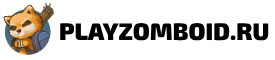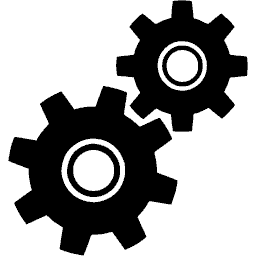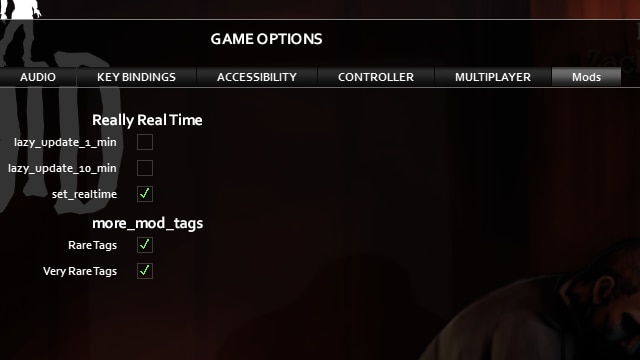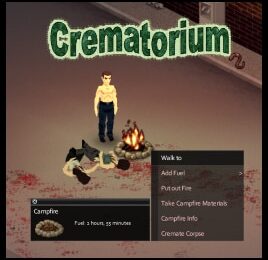Description of Mod Options (Build 41)
Mod Options is a mod for the Project Zomboid game that adds a convenient mod settings menu to the game interface. This mod allows players to easily customize various settings and functions of mods installed in the game.
Mod features:
- Provides an expanded settings menu for modifications installed in the Project Zomboid game.
- Allows players to change various mod parameters such as game difficulty, item availability, number of zombies, and more.
- The Options mod is compatible with most mods available for Project Zomboid and provides an easy and convenient way to customize each mod individually.
- You are given the opportunity to save mod settings for future games or share them with other players.
Using the mod:
- Launch the Project Zomboid game.
- From the main menu, select the "Mods" tab.
- Find and activate the Mod Options (Build 41) mod.
- Create a new game or download an existing one.
- In the game, open the mod settings menu using the corresponding button in the interface.
- Change the settings of each mod as you wish using the options provided.
- Save your settings and enjoy the game with your chosen mod settings.
Note: Some mods may have their own unique settings, which can be changed in the Mod Options menu.