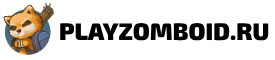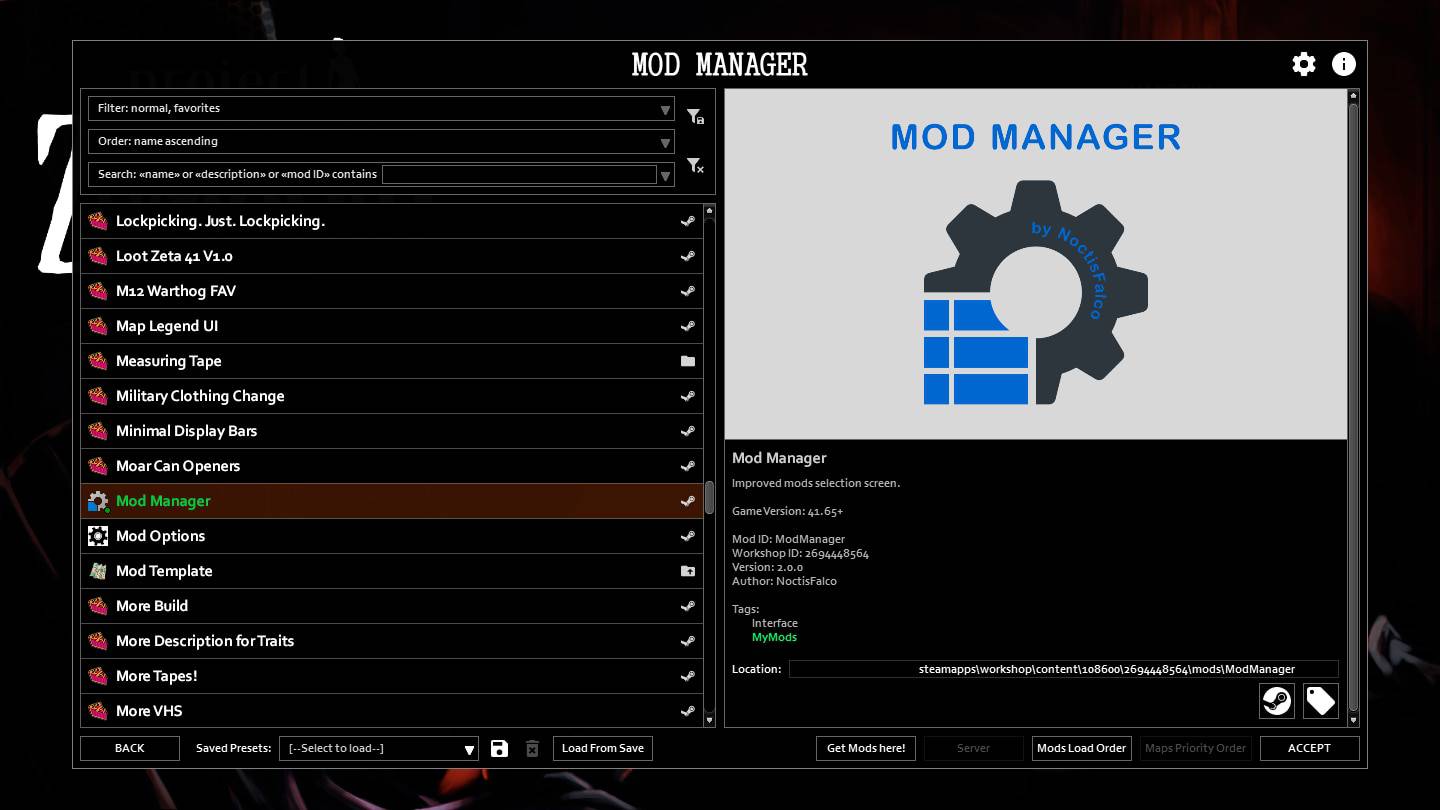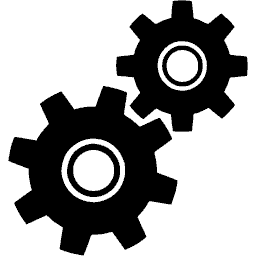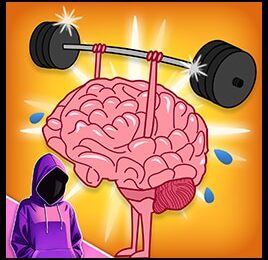Description of Mod Manager
ModManager is a game mod for Project Zomboid that provides a convenient and efficient way to manage and customize other modifications in the game. This mod greatly simplifies the process of installing, updating, and disabling mods, allowing players to customize their gaming experience as they see fit. Here are the main characteristics of the mod:
- User-friendly interface: Mod Manager offers an intuitive and easy to use interface for managing mods. Players do not need to search for and copy files manually - all actions can be completed in a few clicks.
- Installation and update: The mod provides the ability to easily install and update mods. Players can choose from available modifications, view their descriptions, and install or update them using a simple interface.
- Disable and delete: Mod Manager also allows players to easily disable and remove mods if they are no longer needed or are causing problems. This gives you complete control over modifications and allows you to quickly change your gaming experience.
- Conflict Management: The mod has a function to manage conflicts between mods. If two or more modifications are incompatible, Mod Manager will warn the player and help resolve the problem by offering solutions or recommendations.
- Compatibility: Mod Manager is compatible with most other Project Zomboid mods, providing smooth interaction and management of all installed modifications.
Mod Manager provides players with a simple and convenient way to manage mods in the Project Zomboid game. Installing, updating, disabling and deleting mods becomes easy and fast processes. The required modifications can be selected and configured using an intuitive interface. Use Mod Manager to completely customize your gaming experience and create the perfect combination of mods for Project Zomboid.