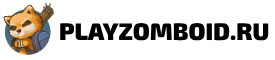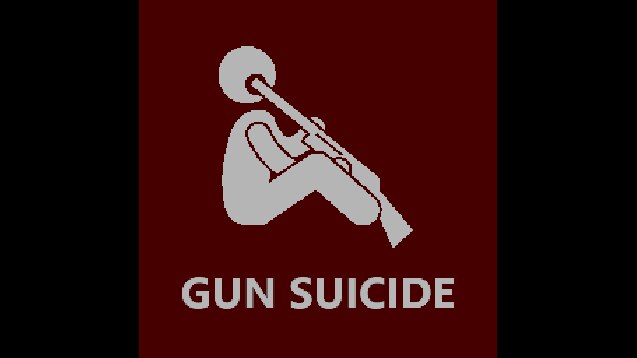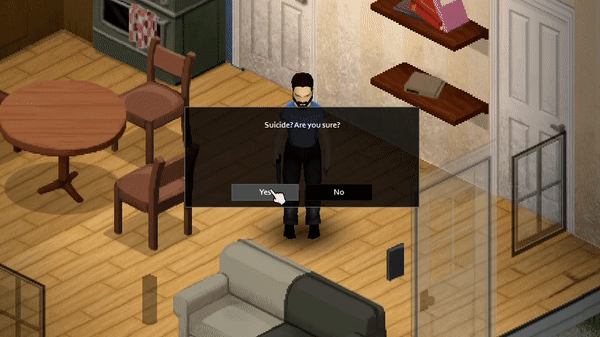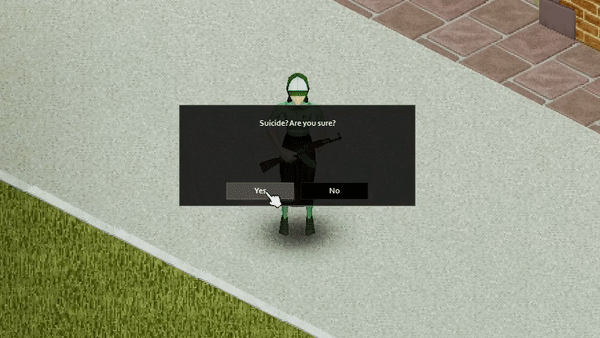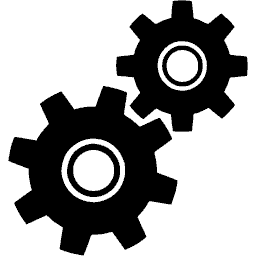Description of Gun Suicide (Work in SP/MP 41.71+)
You can now commit suicide with a gun in Project Zomboid.
How to install mod:
- Go to the game directory. (Usually: C: > Program Files > Steam > steamapps > common > Project Zomboid).
- Once you are in the "Project Zomboid" folder, go to the "mods" folder, if you don't have a "mods" folder, just create one! Make sure it's called "mods" without quotes.
- Extract the zip file to your mods folder.
- Now all you have to do is launch the game, select the mods you want from the mods panel, restart the game and enjoy your mods!
How to use the suicide mod:
You can right click on the weapon and the "Suicide" option should appear. If you are using Britas, you will need to download the compatibility pack.