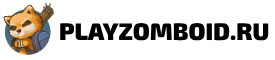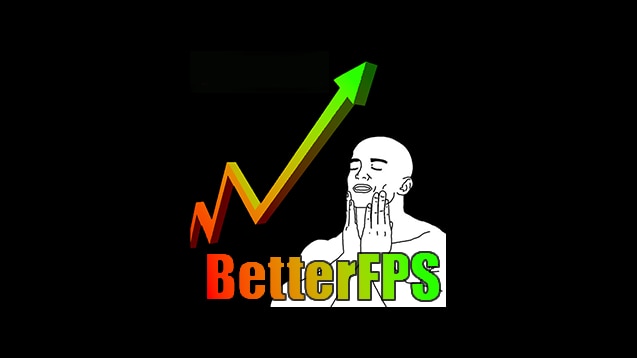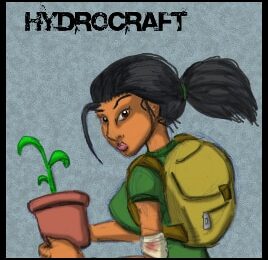Description of BetterFPS
The "BetterFPS" mod is designed to improve the performance of the Project Zomboid game by optimizing the loading of the world around the player. Installing the mod requires manual intervention and replacing a specific file in the game.
Main Features:
- The modification is not a LUA mod and requires manual installation by replacing an existing file in Project Zomboid.
- Works on both Steam and GOG versions of the game.
- Compatible with any operating system.
- The mod is client-based and does not require installation on the server.
- Tested and works in both single and multiplayer games.
Principle of operation:
The mod reduces the size of the loading area around the player, avoiding loading extra squares of the world. This allows us to expect an increase in productivity from 40% to 70%.
Installation on Windows:
- Locate the "Project Zomboid" installation folder (by default it should be something like: "C:\Program Files (x86)\Steam\steamapps\common\ProjectZomboid").
- Open the "\zombie\iso" folder.
- In another window, open the folder with the mod (by default it should be: “C:\Program Files (x86)\Steam\steamapps\workshop\content\108600\3022543997\mods\BetterFPS\media”).
- Select the most appropriate folder for your configuration (for example, \PotatoPC\ for resolutions below 1080p, \1080p\ for resolutions 1080p, \4k\ for resolutions above 1080p).
- Copy the contents of the selected folder.
- Replace an existing folder (or file) in Project Zomboid.
Installation on macOS:
- Copy the contents of the mod archive “zombie\iso” to the folder with the Project Zomboid game “zombie\iso” (replace existing files).
- Go to the "Steam" folder (~/Library/Application Support/Steam/).
- Find the Project Zomboid game folder.
- Select the most appropriate folder for your configuration (for example, \PotatoPC\ for resolutions below 1080p, \1080p\ for resolutions 1080p, \4k\ for resolutions above 1080p).
- Copy the contents of the selected folder.
- Replace an existing folder (or file) in Project Zomboid.
Starting the game:
- Run the game.
- Enjoy improved performance!