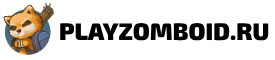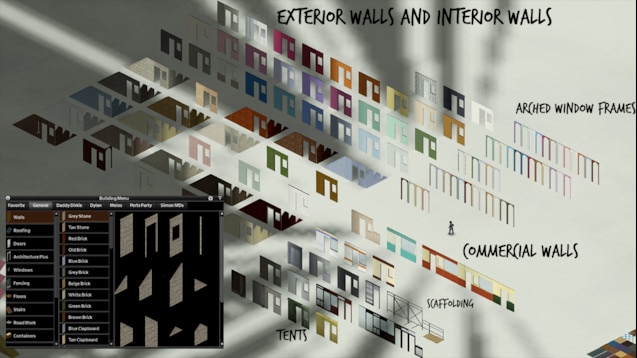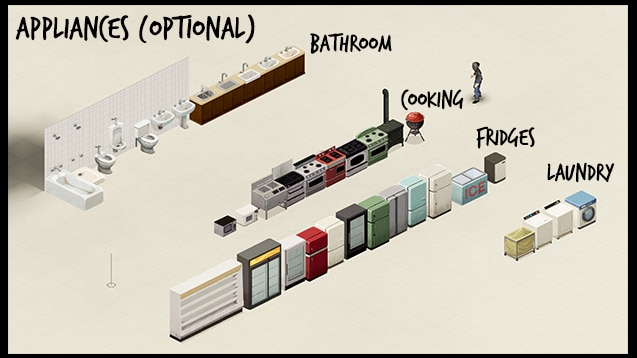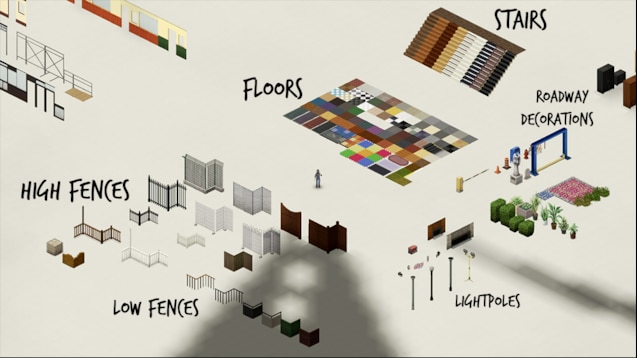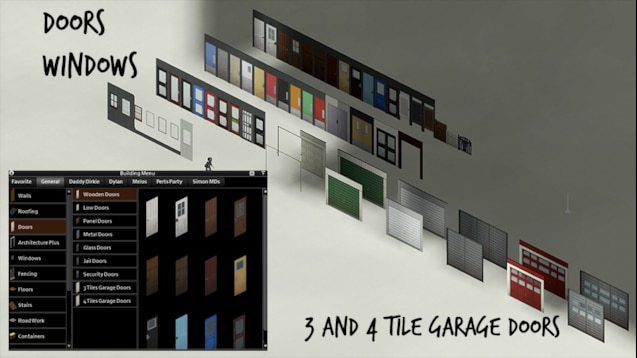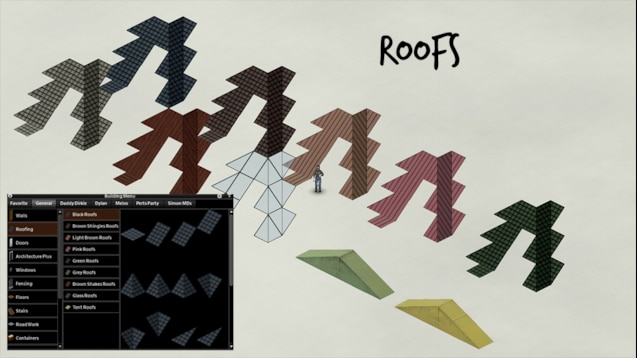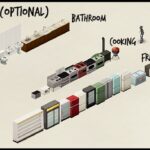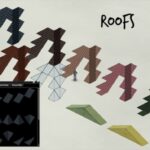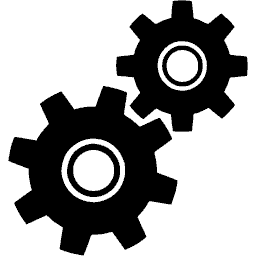Description of Building Menu
The Building Menu mod for Project Zomboid brings an innovative approach to building in the game, providing players with a convenient interface to find and place all available building objects. Now your post-apocalyptic life will become a little more comfortable.
Main Features:
- Easy access: Immerse yourself in the construction process without any extra effort! The Building Menu interface allows you to select and place building objects easily and conveniently, even from the console.
- Integration with mod options: Access the Building Menu interface using a custom key combination (adjustable via mod options). The transparency of the interface can be adjusted using the gear button in the user interface.
- Invulnerable buildings: The ability to build objects that are resistant to destruction. Enable this option in the Sandbox Settings menu (server administrators can enable it through the UI settings). Note: Only new objects built after activating this option will have this property.
- Interaction Updates: Wall plants created using the Building Menu can be trimmed with sharp tools, and Architecture Plus items that are wall decorations can be removed with a hammer. Road markings can be erased with a trowel.
More than 1500 construction projects:
- Carpentry work:
- Various types of walls (stone, brick, wood panels and others).
- Windows, wooden and glass doors.
- Ladders.
- Decorative elements for walls.
- Fences.
- Floors.
- Furniture and much more.
- Metalworking:
- Kitchen appliances.
- Metal containers and cabinets.
- Metal doors and garage gates.
- Wire fences and much more.
- Electrical:
- Washing and drying machines.
- Lighting poles.
- Other items.
- Other:
- Road markings.
- Decorations: carpets, posters, graffiti.
- Plants: flower beds, hedges, flower pots and more.
All items are taken from the original game.
Frequently asked Questions:
- Is it compatible with multiplayer games?
- Yes! It has successfully passed testing on multiplayer servers.
- Does it work in existing saves?
- Yes! You can activate it anytime in the game without any problems.
- My structure is not recognized as an internal space. What to do?
- Refer to this video to solve the problem.
- I'm missing some items in the construction menu. How to find them?
- To access all available construction objects, enable them in the sandbox settings.